Understanding lists is easy, but knowing how to properly use them can be a challenge.
In this guide, we offer our definition of lists, as well as some suggestions for using them in ActiveCampaign.
Defining Lists
Lists are the broadest segments you can create of your contacts. Put another way, lists are the first layer of segmentation.
You use tags to further segment your lists, and you use custom fields to get even more granular and targeted than you can with tags.
Remember, to segment contacts is to group together contacts that share characteristics and exhibit similar behaviors. More contacts should be in your lists than in any of your tag or custom field segments. That means the defining characteristic of each list is very general and shared by many contacts.
The defining characteristic of each tag, however, is slightly more specific and is shared by fewer contacts. Segments defined by custom fields should have the least amount of contacts, as custom fields typically store data that is unique and personal to each individual contact.
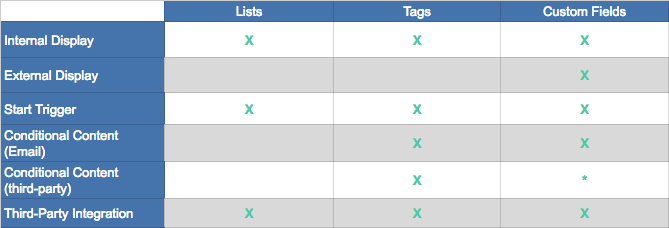
The table above compares the functions of lists to those of tags and custom fields. As you can see, lists don’t do as much as tags and custom fields, but the things they do are important to note.
They are visible only internally to your business and can integrate with third-party programs like Shopify, Zapier, and more.
Furthermore, you can configure start triggers to leverage the act of subscribing (or unsubscribing) to add contacts to automations.
All of those functions, of course, are secondary to the fundamental purpose of lists: to segment your contacts at the broadest possible level.
Note: In traditional email marketing, messages are connected to lists. You cannot send one message to contacts across lists. You have to create a separate message for each list, even if the content of the message is the same. However, in ActiveCampaign, messages are not connected to lists. That is, you can send the same message to contacts who — despite being on different lists — share some other condition. Automations make this possible, as well as the overall flexibility of ActiveCampaign.
Types Of Lists
Contacts can subscribe and unsubscribe from lists. You can create lists on the “Lists” page in your account, as shown in the below screen recording.
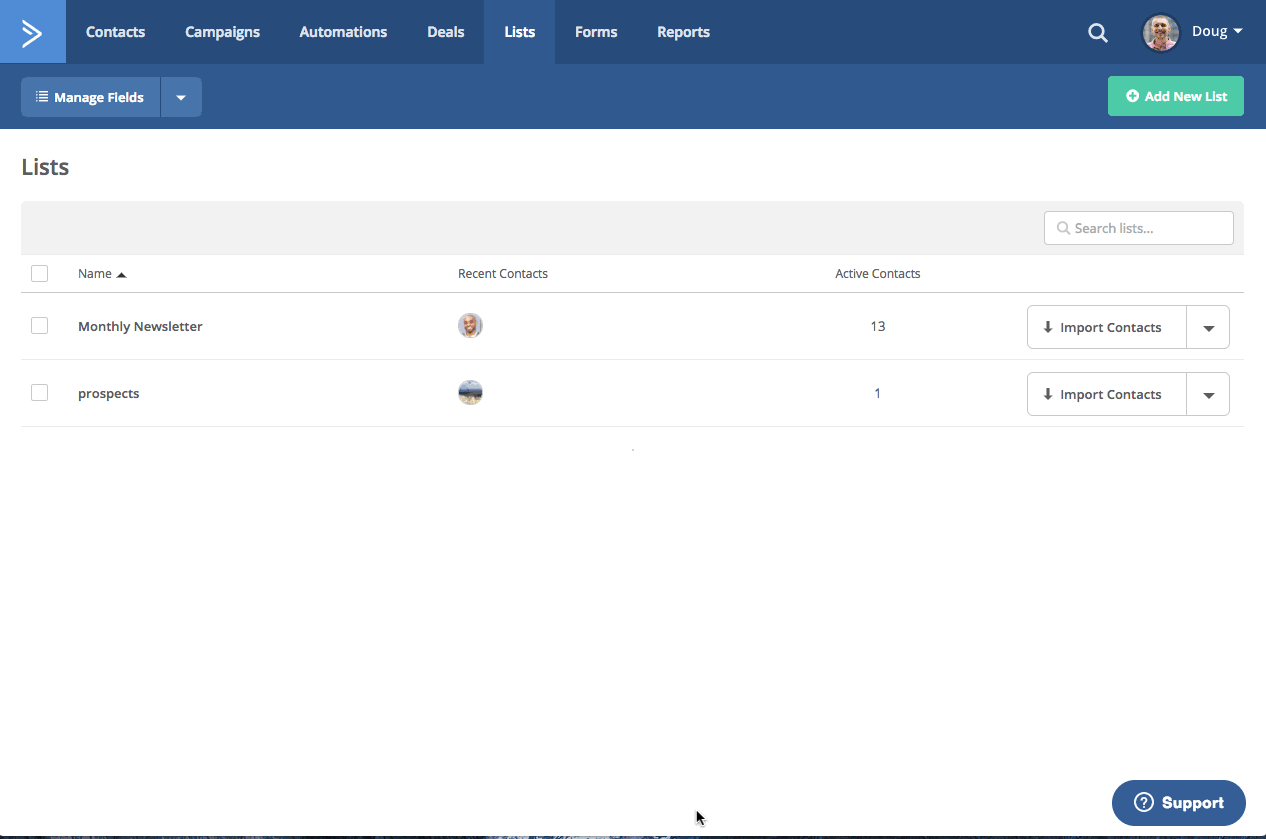
If you’re an ActiveCampaign user, you know we strive to offer a flexible platform. Every business has its own needs, and we want you to be able to use ActiveCampaign in whatever ways work for you.
With that said, we will offer suggestions that we believe set you up for sustained success. One of our recommendations is that every user initially considers just two lists: one for your prospects and one for your customers.
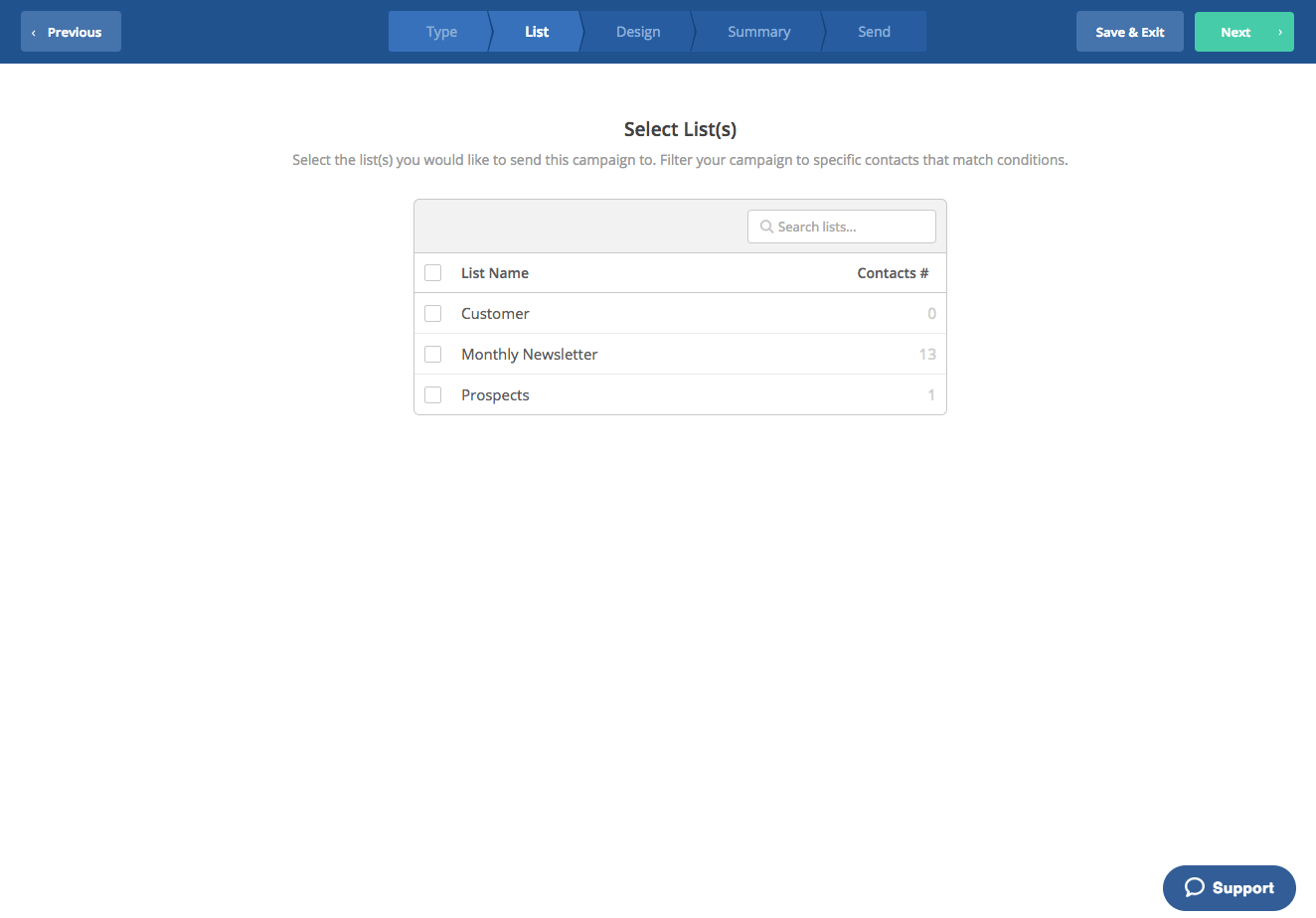
Prospect List
Your prospect list is simply a list of all your contacts who are leads. If you read our migration guide, creating a master list is one of the first things you should do after signing up for an ActiveCampaign account. A master list (the term we use in the migration guide) is synonymous with a prospect list.
Customer List
Our straightforward approach to lists continues with a customer list. It is, after all, a list of all your contacts who are customers. Anyone who has bought your product(s) is on this list.
This simple approach to lists stems from the belief that you’re either addressing contacts as leads, or as customers. You’re either trying to convert them, or you’re trying to nurture and upsell them. If you need to send a one-off message to your prospects, you can simply select your prospect list as the recipients (and vice versa for customers).
Another type of list we advise everyone to have is a test list, one that you can use to test the sending of your messages, as well as other actions you can perform on lists.
More Advanced List Types
Depending on how new you are to ActiveCampaign, and depending on the state of your business, you may want to have more lists.
Two common categories of advanced lists relate to message type and product type. If we consider those list types under the umbrella of prospects and customers, then message type lists group prospects, and product type lists group customers.
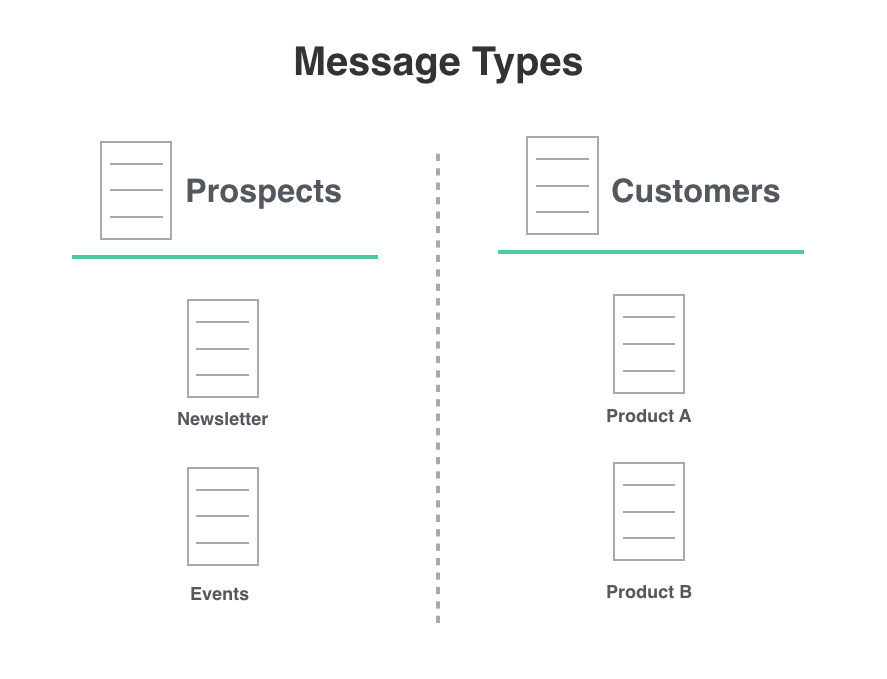
Advanced Prospect Lists
Many users create lists based on message type. For example, you could have a daily newsletter list, an events list, and a blog updates list. The idea is that you send prospects the types of messages they are interested in. Other examples of message types include product offers, company updates, and system alerts.
Advanced Customer Lists
Additionally, many users maintain product lists. The idea is to organize customers according to the types of products they’ve bought, and message them appropriately. This approach works best if you offer only five products or less, as we recommend keeping your total amount of lists to a minimum. If you have five or more products, you should use individual product tags.
Risks Of Advanced List Types
There are inherent risks with lists based on message types. Essentially, the risk concerns unsubscribes.
If you use message type lists, you run the risk that contacts who unsubscribe believe they’re unsubscribing from all communication from your company. However, when contacts unsubscribe, they do so only from the list the corresponding message was sent to. If they are on other lists — a fact they might not be aware of, since list data displays only internally — they still will receive messages you send to the other lists. That increases the chance that they report you as spam, which hurts your deliverability with all contacts.
On the other hand, if you have only a prospect and customer list and use tags to segment contacts by message types, then contacts who unsubscribe do so from your main prospects list. Thus, all communication with your company is ended, even though contacts might not respond well to one message type but would to another.
Closing Remarks
As the business owner and/or marketer, you must weigh the risks and make such decisions based on what is best for your business. If you decide to create lists for message types, you have to be vigilant and ensure each message you send aligns with the message type.
Ultimately, you need lists, tags, and custom fields in order to perfect your marketing automation. Lists allow for high-level organization, while tags and custom fields enhance your ability to send targeted messages. Your decision making in regard to lists will likely be affected by the number of products and/or services you offer.
Have lingering questions about lists? Ask us in the comments!
