One of the great things about marketing automation is its ability to free up the team to focus on meaningful content and fostering relationships. ActiveCampaign can do the heavy lifting of data-based work: creating lists, tagging contacts with pertinent information, and communicating with contacts at designated points in time. ActiveCampaign’s Deals CRM empowers your team to utilize this data to track relationship growth and sales stages.
We’ve explored the importance of relationship building and innovative ways to utilize our Deals CRM. Now we’re going to bring those pieces together, and expand upon how Deals CRM can complete your process.
A Review: What ActiveCampaign Does For You
Contact-based data is key in ActiveCampaign. Marketing is about reaching people and understanding a few key factors: what they want to learn, what problem they’re trying to solve, and what kind of help or information they’re interested in. A company’s goal is to connect at the right time, with the right answers, and useful solutions.
ActiveCampaign excels in notifying you when your contacts are doing something you want to respond to. From taking action, like signing up for your newsletter, to inaction, like not making a purchase in the last several months, you can monitor it all.
When crafting your marketing automation plan, keep in mind:
- Campaigns are direct points of outreach, created around your parameters. They control HOW you share your message.

- Automations enable you to organize your campaigns to respond to your contacts in a meaningful way. They listen to your contact database for WHAT you want to know, and then react WHEN you need them to do so.

With ActiveCampaign, you can always trace it back to the contact. One of the most succinct ways to establish this line of thought is lead scoring, which also serves as a powerful connection between data and relationships.
We’ve demonstrated contact and lead scoring, and shared some effective steps you can take to score them appropriately within your organization. With that in mind, let’s explore what types of personalization steps you can take.
Personalization: The Power Behind Marketing Automation
Now your lead scoring is in place, and your parameters are set. Utilizing your campaigns and automations, make sure you’re pushing as much information as possible to the CRM.
- New Contact – How did they become a contact? You don’t have time to reach out to anyone who signs up for a newsletter; that can be left to automation. You will want to quickly reply to a new contact that expressed interest for a new product, or who signed up for an event. These new contacts can filter more quickly to a Deals CRM Prospect list.
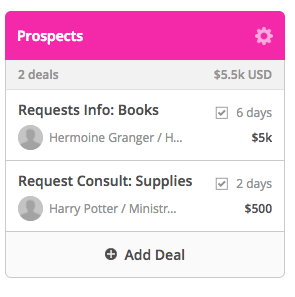
- Change in Lead Score – This contact is showing more interest! Perhaps they’ve completed a form or visited a particular page multiple times. Create an automation in the Prospects list above to notify your sales team of the change.
- Deal in Progress – This is where you want to be capturing as much interaction as possible. Log all emails, save notes, and set tasks for each opportunity.

- Closed/Won – Never miss an opportunity to say thank you; personal follow-up can go a long way. Reaching out for feedback about the sales process will provide valuable information.
- A quick tip – when moving a deal from Deal In Progress to Closed/Won, you can wait to mark it as Won, within the deal, until after you’ve completed your “thank you” call. Then, click Won on the top of the Deal to filter it out of your default view. See the video below.
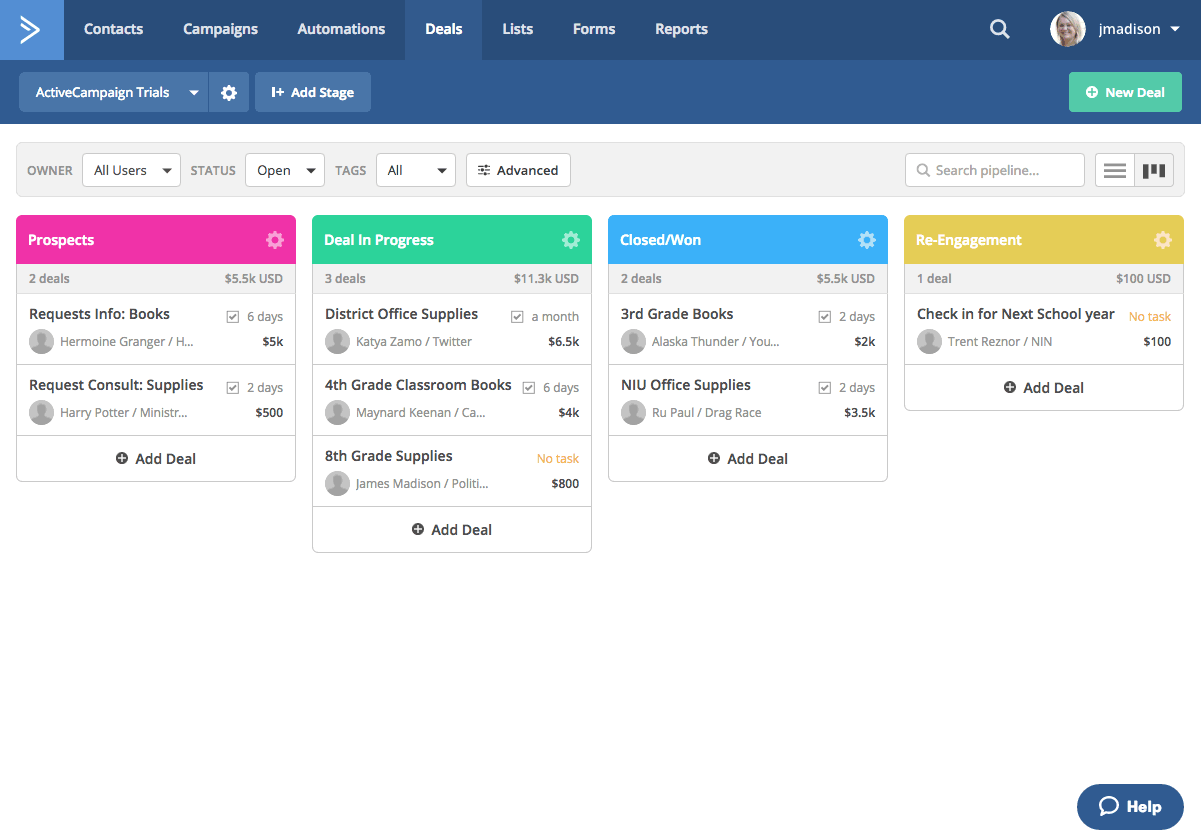
- Re-Engagement – People who haven’t purchased in awhile may just need a nudge to come back. Sending a well-timed “We miss you!” with an incentive may inspire a new purchase. Think about coupons, or sharing new product information. An automation can filter these contacts into a Re-Engagement stage in the CRM.

Deals CRM Keeps Your Process Organized
Marketing automation helps you keep your contacts organized and tagged. Deals CRM helps keep a company organized, following a deal from inception to (hopefully) closed/won. Remember:
- Campaigns are how you communicate with your contacts.
- Automations help orchestrate your overall process.
- Deals CRM organizes and sorts your ongoing deals, and includes the ability to schedule and track tasks, notes, and emails with your contact.
How are you using Deals CRM to empower your relationships? Tell us below!
